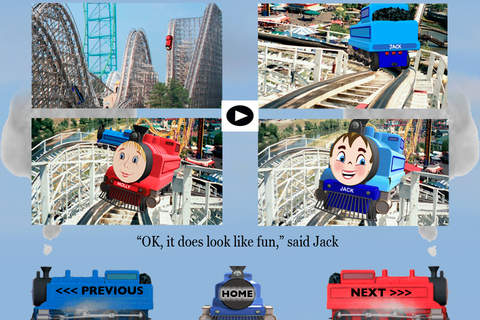Toy Train Story Read-Along Ep. 2 app for iPhone and iPad
Developer: U-TrainDVD.com
First release : 02 Mar 2012
App size: 249.03 Mb
"Toy Train Story Read-Along" is both a Read-Along Video and a Moving Picture Book.
Toy Train Story is a children’s video, telling the delightful story to two toy trains that go on an amazing journey to a magical place called "Tracks No More" where the tracks end and trains are free to explore and have adventures. Along the way they meet interesting characters and learn about friendship, team work and helping others in need.
The Toy Trains are, computer-generated, cartoon characters that travel over actual scenic backgrounds, photographed in eight western states and Canada, combining to create a realistic look for the imaginative story.
In Episode 2 "Off The Tracks Fun" our two trains finally arrive at "Tracks No More". They race each other on a race track, go surfing at the beach and even ride a roller coaster at a them park. But in the end, after all that fun, they just want to go home.
The app has two different modes for viewing the story: 1)a read-along version where the text is displayed and highlighted as the story unfolds, and 2) an animated book version where the video for each page can be played at will and the text read at your own pace.
******************************************
** PLEASE NOTE: There are In-App Purchases and it charges you real money. You may lock the ability to make In-App Purchases by adjusting your device’s settings.
You can now order your own Personalized Toy Train Story HD Video Download, starring you and your children. Press "Personalize It" on the home page and watch the demo to see how it works.
******************************************
Compatible with:
• iPhone
• iPod
• iPad
******************************************
** You can read to your kids or they can learn to read it themselves with our U-Read section.
NOTE: iOS 4.0 - You may need to tap the video screen twice after pressing "Play" to see the video.
NOTE: iOS 4.1 & Up - Video is visible immediately when you press the "Play" button. You do not need to tap the screen twice.